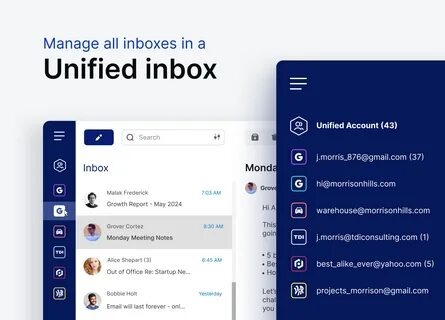The average business handles messages across email, live chat, social media, SMS, customer portals, and more. Juggling multiple platforms can lead to delayed replies, missed messages, and frustrated clients. To fix this, companies are adopting a Unified Inbox Solution—a tool that brings all communications into one central hub, streamlining multi-channel workflows like never before.
What Is a Unified Inbox Solution?
A Unified Inbox Solution is a centralized platform that collects and manages messages from different channels—like Gmail, Facebook Messenger, WhatsApp, Slack, Instagram, and more—in a single interface. This allows teams to respond to every message without switching between apps or tabs.
This solution is especially useful for businesses dealing with high volumes of customer queries, support tickets, or internal team communications across various digital platforms.
Why Multi-Channel Workflows Need a Unified Approach
Fragmented Messaging Leads to Missed Opportunities
When teams switch between multiple communication platforms, it increases the risk of:
Ignoring customer queries
Losing critical follow-ups
Slower response times
Team misalignment
A Unified Inbox Solution addresses these problems by consolidating every conversation into one system, ensuring nothing falls through the cracks.
Faster Response Times, Happier Customers
Speed matters. With everything in one place, your team can reply to customer inquiries in seconds—not minutes. Improved efficiency directly impacts customer satisfaction and retention.
Better Collaboration and Transparency
A unified inbox enables teams to assign, track, and collaborate on conversations in real time. Everyone has visibility on who’s handling what, which avoids duplication and confusion.
Key Features to Look For in a Unified Inbox Solution
Multi-Platform Integration
Ensure your solution integrates with all major communication platforms your business uses—Gmail, Outlook, Facebook, WhatsApp Business, Instagram, LinkedIn, SMS, and even tools like Shopify or HubSpot.
Smart Routing and Assignment
Advanced tools offer intelligent routing that directs incoming messages to the most appropriate team member or department, saving time and increasing accuracy.
Internal Notes and Team Tags
Many unified inbox platforms allow team members to leave internal comments, tag teammates, or reassign conversations—all without the customer seeing it. This fosters smoother internal communication.
Templates and Automated Responses
Create pre-written templates or set up automation for common responses. This saves time while maintaining consistency across the team.
Search and Filters
Look for robust filtering, tagging, and search capabilities so you can easily find past conversations by keyword, channel, or customer.
Real-Time Notifications
Whether you’re managing communications from a desktop or mobile app, real-time alerts help ensure you respond quickly to time-sensitive messages.
Who Can Benefit Most from a Unified Inbox Solution?
E-commerce Stores
Online retailers often manage customer support through email, Instagram, Facebook, live chat, and more. A Unified Inbox Solution makes it easy to handle inquiries about orders, shipping, returns, and product questions without logging into multiple dashboards.
Digital Marketing Agencies
Agencies juggle communication with multiple clients across different channels. A unified inbox lets you streamline internal and client-facing interactions while maintaining professionalism and timeliness.
SaaS and Tech Startups
Tech teams that receive bug reports, feedback, and onboarding queries across multiple channels can centralize everything in one place—leading to faster fixes and smoother onboarding experiences.
Customer Service Teams
Support departments can deliver exceptional service by managing tickets from social media, live chat, help desk, and email—all through a single view.
Best Unified Inbox Solutions for Multi-Channel Workflows
1. Front
Front is designed for team collaboration and offers deep integration with CRMs, chat tools, and email. It supports internal comments, customer data previews, and smart workflows.
2. Helpwise
Helpwise helps businesses manage communication from SMS, email, social, and WhatsApp in one dashboard. It’s particularly suited for customer support and sales teams.
3. Gorgias
Popular with Shopify users, Gorgias connects customer communication with order details and allows agents to reply quickly and efficiently.
4. Zoho TeamInbox
This solution combines simplicity with powerful collaboration tools. It’s great for small to mid-sized businesses looking for reliable multi-channel handling.
5. Trengo
Trengo unifies WhatsApp, live chat, voice, email, and social messaging. It’s known for clean UI and automation features that help teams save time.
Common Mistakes to Avoid When Adopting a Unified Inbox Solution
Ignoring Channel Compatibility
Not every inbox solution supports all platforms equally. Choose one that supports all your essential channels, not just the most popular.
Overlooking Team Training
Implementing a new system without training can lead to poor adoption. Make sure your team understands the interface and knows how to use every feature.
Not Setting Roles and Permissions
Failing to assign proper roles or access levels can create workflow confusion. Define clear roles like admin, agent, and viewer for optimal security and efficiency.
Skipping Automation Setup
Many businesses underutilize automation. Take time to set up auto-replies, triggers, and workflows to get the most value from your platform.
How a Unified Inbox Boosts Productivity
Centralized Workflow Management
Team members don’t waste time switching between apps. Instead, they work from one clean interface that brings all communications and actions together.
Reduced Human Errors
Automation, tagging, and internal notes help minimize response errors, delays, or missed messages.
Enhanced Customer Satisfaction
With quick response times, better personalization, and cross-platform support, customers feel heard—no matter where they reach out.
Final Takeaway: Why Your Business Needs a Unified Inbox Solution
A Unified Inbox Solution isn’t just a nice-to-have—it’s a modern necessity for businesses aiming to keep up with rising customer expectations and manage multi-channel workflows effectively.
By consolidating communication, automating repetitive tasks, and enabling real-time collaboration, a unified inbox helps you operate more efficiently while delivering a world-class customer experience. It empowers your team, reduces chaos, and brings clarity to your entire communication process.
If you’re serious about scaling your business with speed, accuracy, and customer-first service, now is the time to invest in a solution that simplifies how you communicate—across every channel.
 :
https://crownsync.ai/
:
https://crownsync.ai/