Microsoft Exchange Server is a strong email and collaboration platform used by many organizations for managing mailboxes, contacts, calendars, and other business data. However, issues like database corruption, server crashes, or the need to migrate may require you to convert EDB files to PST format. PST files can be conveniently opened in Microsoft Outlook, making them a useful option for accessing and backing up mailbox data. In this blog, we’ll look at why you might need to convert EDB to PST, the different methods available, and the simplest way to complete the conversion.
Why Convert EDB to PST?
There are several situations where converting an EDB file to PST is necessary:
1. Exchange Server Downtime: When the Exchange Server isn’t working or fails to mount the database, converting EDB to PST allows access to mailbox data.
2. Data Backup: PST files are a reliable backup format for storing and archiving important mailbox data.
3. Data Migration: Conversion is useful when moving from Exchange to Office 365 or other platforms that accept PST files.
4. Recovering Mailboxes: If corruption or accidental deletion occurs, mailbox items can be recovered and exported as PST for restoration.
5. Compliance and Legal Needs: PST files are often needed for audits, eDiscovery, or data analysis.
Manual Methods to Convert EDB to PST
Microsoft offers some native options to export mailboxes from an Exchange database to PST files. However, these methods can be complicated and require technical knowledge.
Using Exchange Admin Center (EAC):
- Log in to the Exchange Admin Center.
- Go to **Recipients → Mailboxes.
- Select the mailbox you want to export and click More → Export to a PST file.
- Provide the file path where the PST will be saved.
This method only works if the Exchange Server is running and the mailboxes are accessible.
Using PowerShell (New-MailboxExportRequest)
The Exchange Management Shell (EMS) allows administrators to export mailboxes using commands. Example command:
“`powershell
New-MailboxExportRequest -Mailbox user@domain.com -FilePath “\\Server\PST\user.pst”
“`
This method also requires the server to be functioning and demands appropriate permissions.
Limitations of Manual Methods:
* Require technical expertise and admin rights.
* Cannot recover data from corrupted or offline EDB files.
* Time-consuming for large mailboxes or multiple users.
* Risk of data loss during export.
Professional Method – Using Shoviv EDB to PST Converter
For users seeking a fast, reliable, and simple solution, the Shoviv EDB to PST Converter Tool is an excellent option. It streamlines the conversion process and efficiently manages both healthy and corrupted EDB files.
Key Features of Shoviv EDB to PST Converter:
1. Recover Corrupted EDB Files: Repairs damaged databases and safely restores all mailboxes.
2. Convert EDB to PST: Quickly exports Exchange mailbox data to PST format without compromising data integrity.
3. Support for Multiple Formats: Besides PST, users can export data to EML, MSG, HTML, and MBOX formats.
4. Preview Option: Allows users to preview mailbox items before saving, ensuring accurate recovery.
5. Export to Exchange and Office 365: Offers direct migration options to other platforms.
6. No File Size Limitation: Effectively handles large EDB files.
7. User-Friendly Interface: Designed for both technical and non-technical users with a straightforward GUI.
8. Incremental Export: Prevents duplication during repeated exports.
Steps to Convert EDB to PST Using Shoviv Tool
1. Install and launch the Shoviv EDB to PST Converter.
2. Add the EDB file (either offline or online).
3. The software will scan and display all mailboxes for preview.
4. Select the mailboxes or items you want to export.
5. Choose Export in PST as the destination.
6. Click Finish to start the conversion process.
In a matter of minutes, the tool converts your EDB mailboxes into PST files that are easily accessible in Microsoft Outlook.
Conclusion
Converting an EDB file to PST is an important task for Exchange administrators handling server recovery, data backup, or migration. While manual methods can help in specific situations, they are not suitable for large, corrupted, or offline databases. The Shoviv EDB to PST Converter offers a professional, secure, and time-saving solution that guarantees complete data recovery without risk. Whether you’re facing Exchange database corruption or planning a migration, this tool ensures a smooth and effortless conversion process.
If you want to try it yourself, the tool also offers a free demo version that lets you preview EDB mailbox data and export a few items per folder before purchasing.

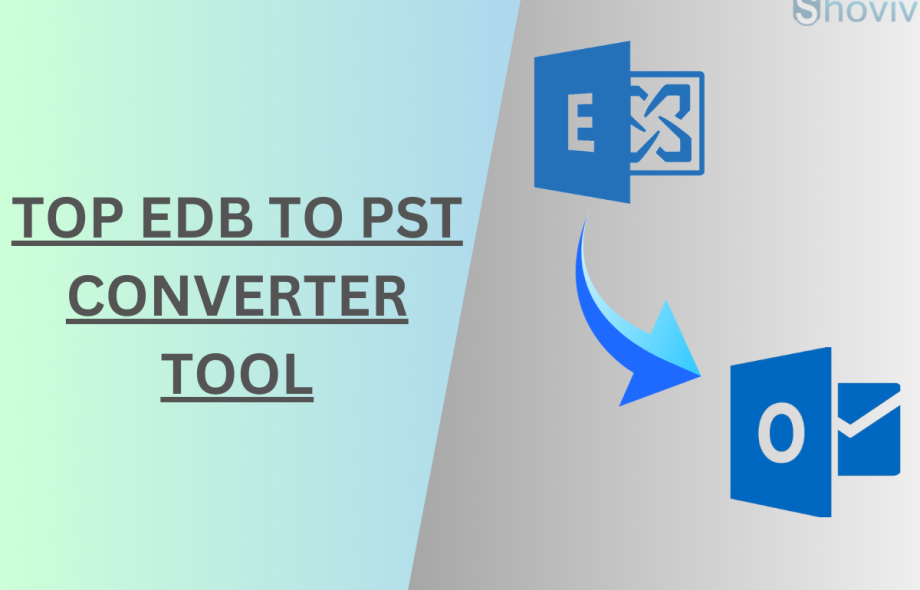
 :
: